Designing Innovative New Features for Music Streaming Apps
Timeline:
Completed December 5, 2019
2 week deadline
Completed December 5, 2019
2 week deadline
Roles:
3 Person Team
Research Lead
Interaction Design Lead
3 Person Team
Research Lead
Interaction Design Lead
Tools:
Figma
Photoshop
Pen, Paper
Figma
Photoshop
Pen, Paper
The aim of this General Assembly project was to analyze the Pandora app and find opportinities to nudge the app in new directions. Pandora was chosen because they are lacking in certain areas, most of which are way beyond the scope of this project. These concepts could be applied to other music streaming apps too.
Research and best practices in UX design guided the entire process.
Ethics
Music streaming is huge. An estimated 278 million people streamed music in 2018.[1] There are tons of new apps vying for attention from consumers, but who ends up profiting? The online streaming industry is beset by complex legal and ethical issues. Royalty money is divvied up between a web of different groups and the pot seems to be ever-shrinking for creators.
Fairly compensating artists for their work is the only way any music streaming service can succeed.
The Problem
Pandora rose to prominance in the late 00's, becoming one of the biggest names in music streaming, but new innovators have since pulled the rug out. Over 18 million users left the streaming service between Q4 2015 and Q3 2019 - a 22% drop[2]. An explosion of new innovators have stormed the market with a new approach - add some humanity back into the art of music selection.
Pandora listeners have been steadily leaving the app since 2015.
Industry Analysis
There are heaps of popular music streaming apps. Due to time and sanity constraints, we dug into about 8 of those. All of the apps we compared have millions of monthly listeners, but some have more unique and innovative approaches to music streaming, like NTS Radio. Others, like Shazam are music streaming-adjacent. Just comparing apples to apples seemed too limited, so I threw some oranges into the mix.
Click for new colors
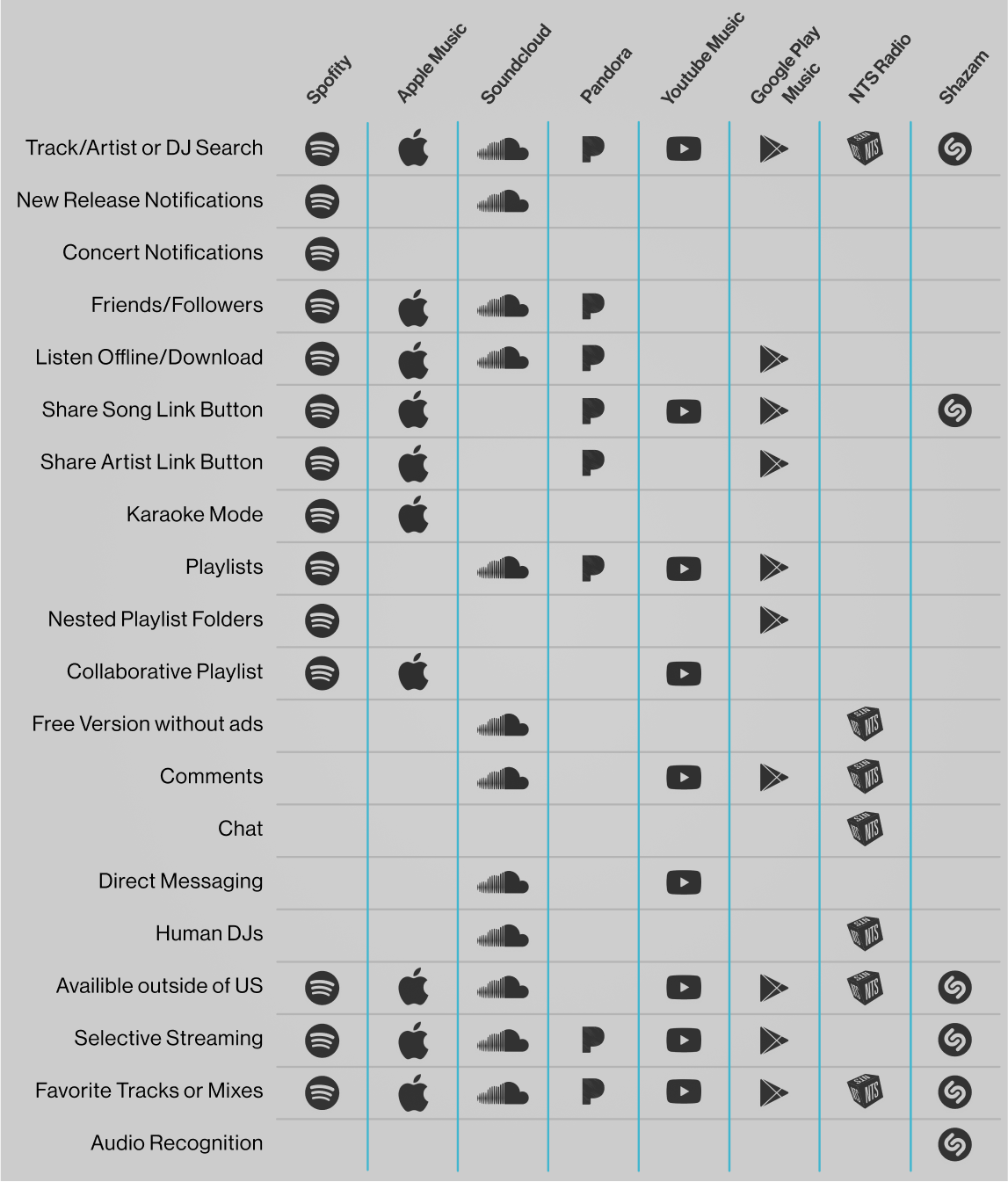
Comparison of key app features.
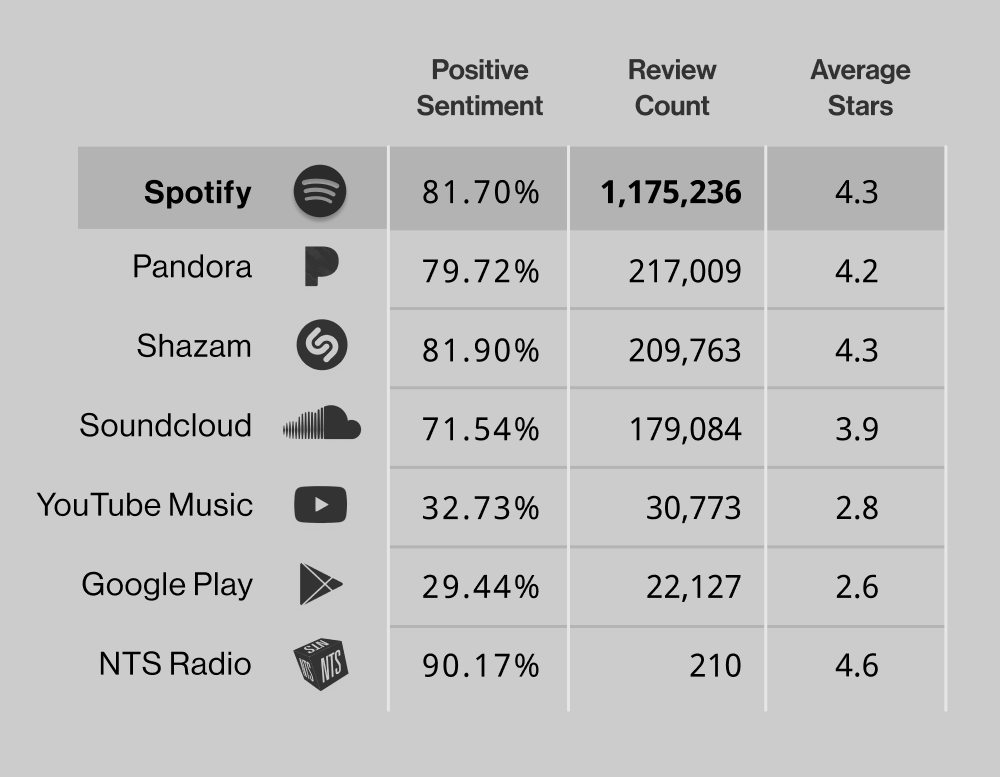
I used Appbot to get the most current reviews of our top 8 streaming apps. I queried every user review of our top apps in the iOS store from Aug 1, 2012 to Nov 28, 2019.
Pandora is a close second but a few graphs later you'll see that most of Pandora's reviews are from 2015.
Spotify has the highest number of reviews.
Pandora is a close second but a few graphs later you'll see that most of Pandora's reviews are from 2015.
NTS Radio has the highest positivity rating and average star rating.
Even many of the negative reviews of NTS have a positive tone to them. Browsing through the negative reviews of Pandora shows quite the opposite. They reveal some major usability and software problems. NTS is clearly doing something right.
Shazam doesn't quite fit the mold either. They don't do on-demand streaming, but their high ratings may stem from helping people discover new music in a completely new, organic way. Maybe we can learn something from these innovators. Comparing apples and oranges could lead to new insights.
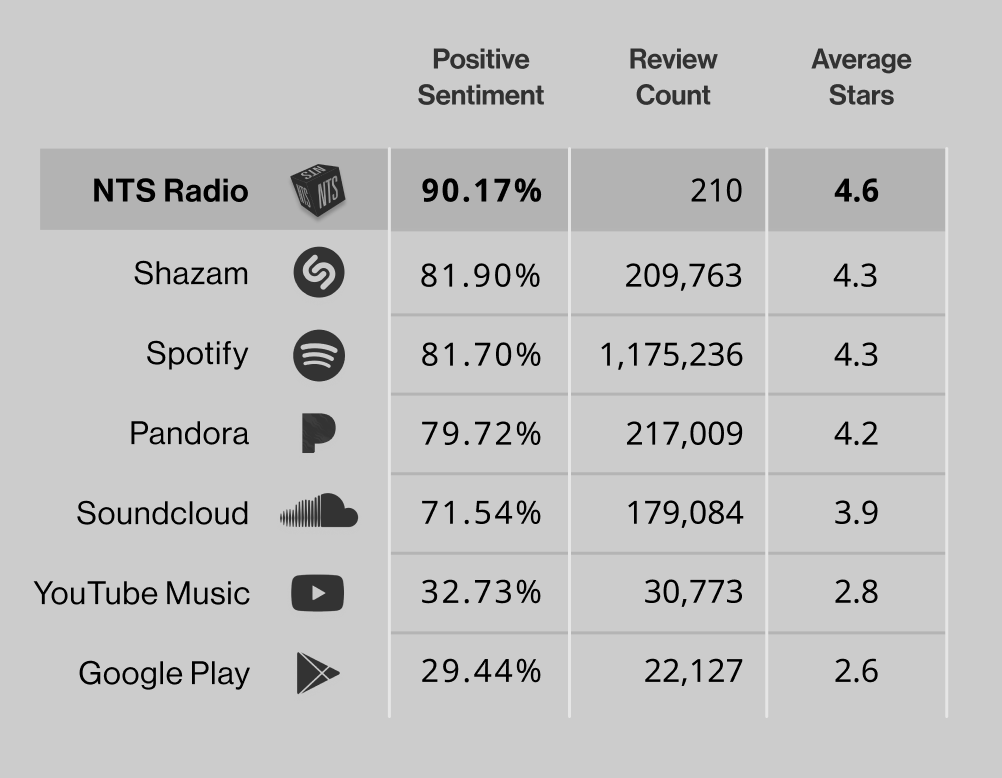
Using Appbot, I was able to graph all 217,009 reviews of Pandora posted in the iOS store from June 2012 to November 24, 2019. The reviews grow rapidly but then the app begins to decline. Novemever 2015 is the peak. I would love to compare this with app download stats. This data corroborates news articles found online.
Viewing and analyzing reviews like this is about as close to the raw data you can get. I can collect and analyze it (using software), compare it with news articles and my own interviews and get the big picture.
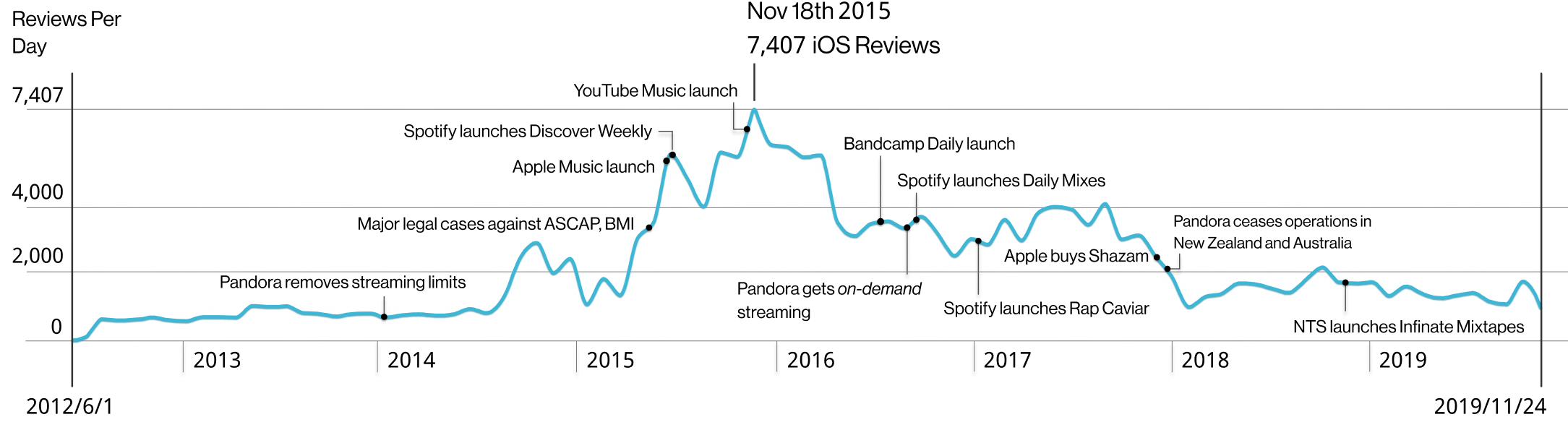
More streaming apps enter the market with new ideas while Pandora is just not innovating.
User Interviews
We interviewed music streamers about their experience with current app offerings and aggregated quotes. We grouped similar themes using affinity mapping. I interviewed a music journalist who's published in Rolling Stone and Billboard, a UX designer, an electronic musician, product designer and a DJ. Some quote highlights below.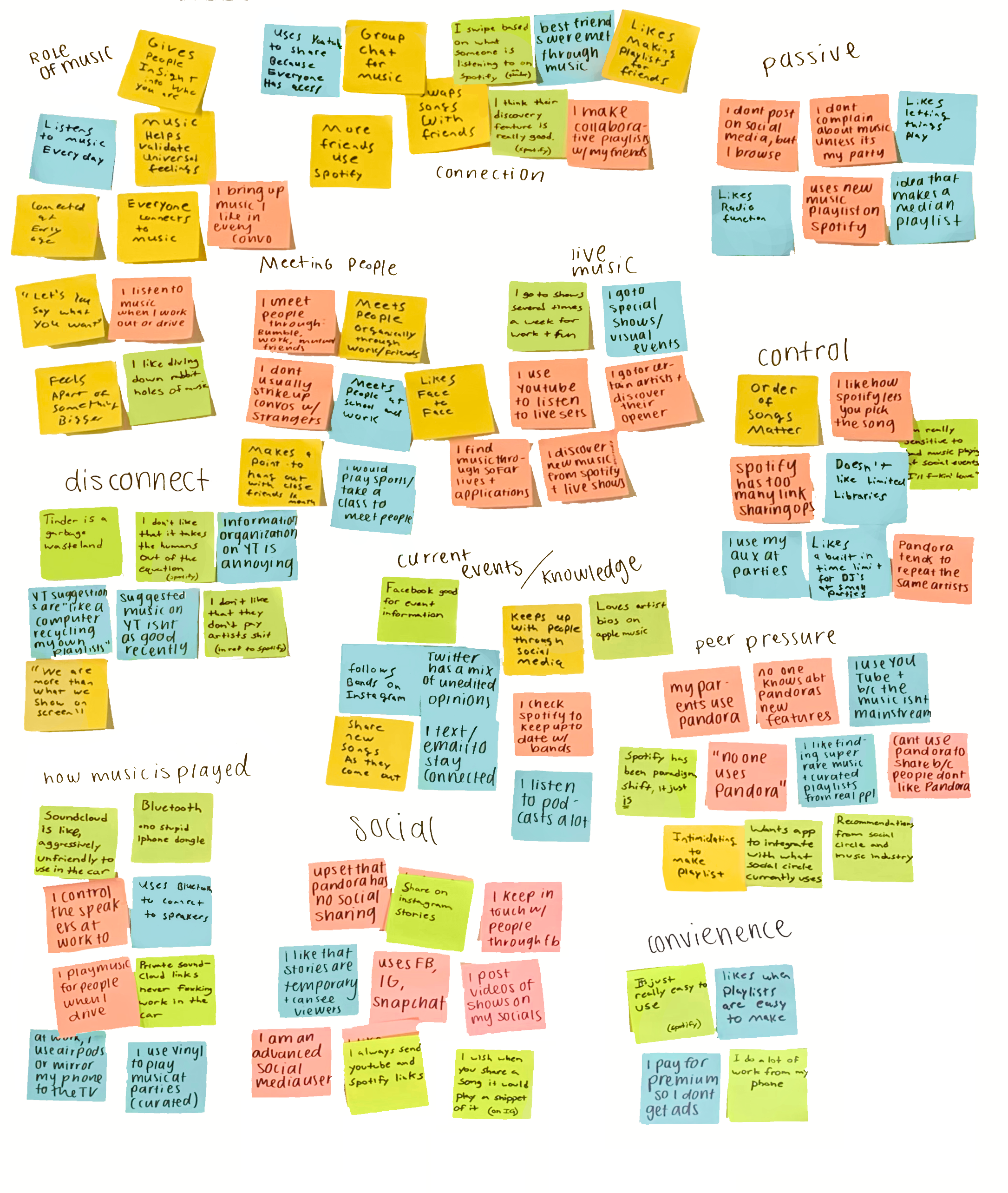
Proto-Personas
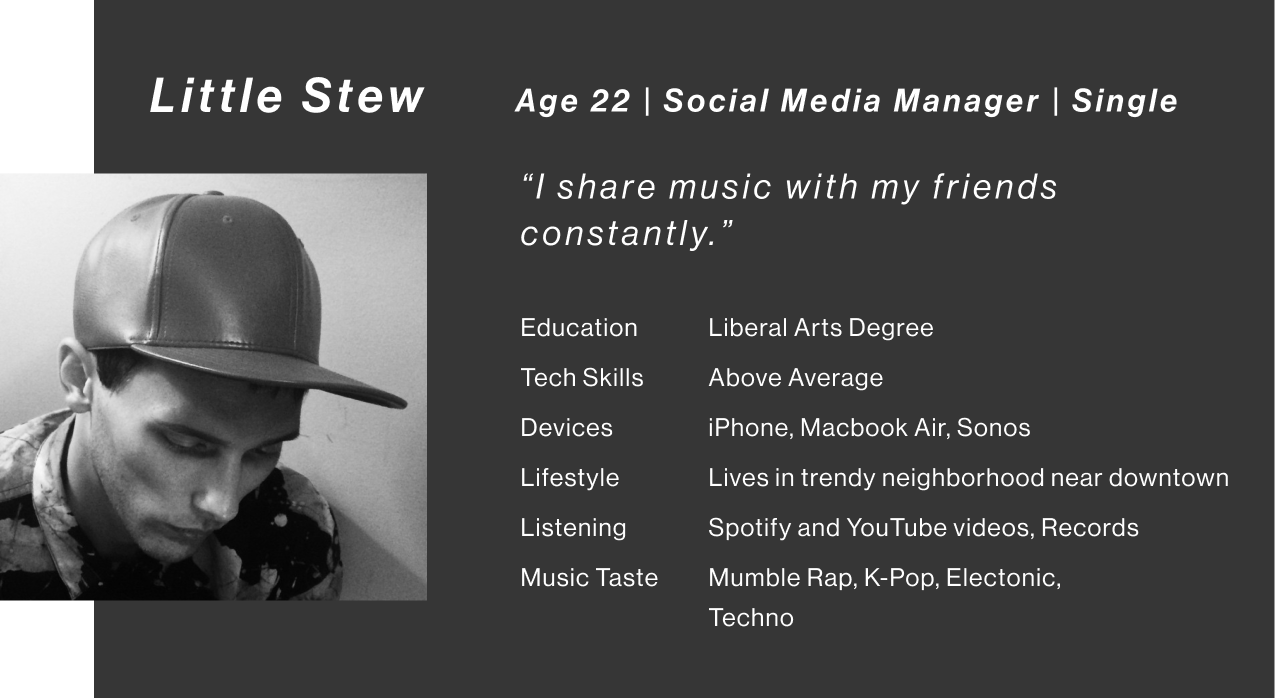
People with similar interests and lifestyles as Little Stew have been leaving the app in droves, while Big Stewart represents the crowd that still uses Pandora after all these years.
Let's try to keep Little Stew engaged without alienating Big Stewart.

Ideation
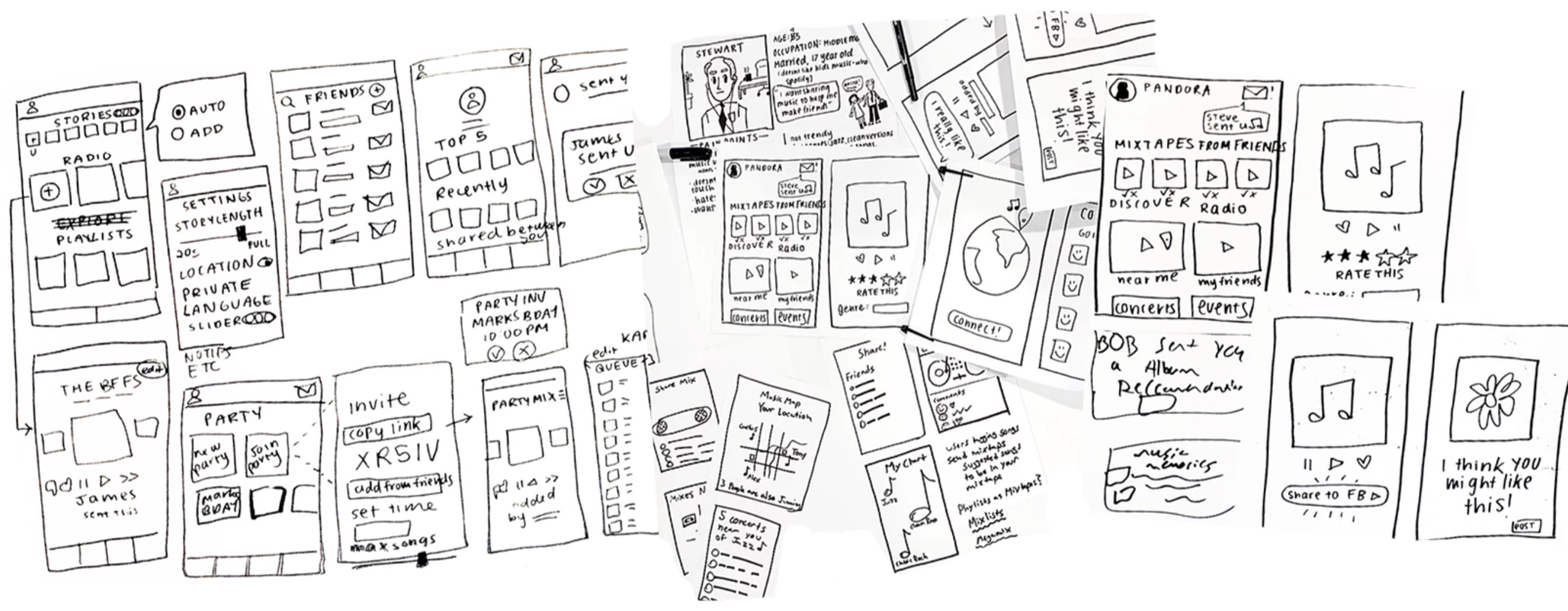
Results from design studio workshop session
Our team dynamic was highly collaborative.
- Picking up playlists using at a physical location using augmented reality. The location could be a record store or concert to support DJs and artists
- Integrating Pandora into the speakers on electric scooters
- A jukebox-like feature that makes it easier for multiple guests to DJ at a party
- Song samples in instagram story format, curated by your friends
- A messaging feature for sharing songs within the app
- A community page linking all these features together
- Bring back the legendary MySpace-style Top 8
Our team dynamic was highly collaborative. The idea I ended up focusing on the most was the Mini Mix feature which was orginally my teammate's idea. She ended up developing the party playlist feature - which originally began as my idea.
I also designed the messenger music sharing feature but will mainly be focusing on the Mini Mix here.
The Solution
3 innovative new features that cultivate a community and increase music sharing.
- A fast-paced mix of your friend’s most exciting music discoveries
- Inspired by the Mega Mix format popular in the 90’s
- "Instgram Stories" inspired format
- Get to the Mini Mix via the new My Circle page
- This is how you add song clips to your Mini Mix
- Select which part of the track you want to be featured
- If no selection is made an algorithm would automatically choose the loudest part of the song for you
- Audio visualizer inspired by Dropbox/Souncloud
- Listen to Mini Mixes from all over the world
- Use the settings slider to randomly shuffle more or less Mini Mixes from ouside your circle into your feed
- Adjust the fade time between your songs for max vibes
- New tool tips adhere by Pandora's current visual design
Full demo of the new features. Use the video controls to pause or rewind.
- My Circle
- Profile
- Following
- Following User Options
- Mini Mix User Setting
- Message User
- My Circle
- Mini Mix
- Mini Player
- Mini Mix Settings
- Track Play
- Track Play Options
- Add Track to Mini Mix
- Mini Mix Customizer
- Track Play Options
- Message Track to user
- All Messages
- My Circle
High-level site map. There are many ways to navigate to the new features, but the new My Circle page is the glue that holds it all together.
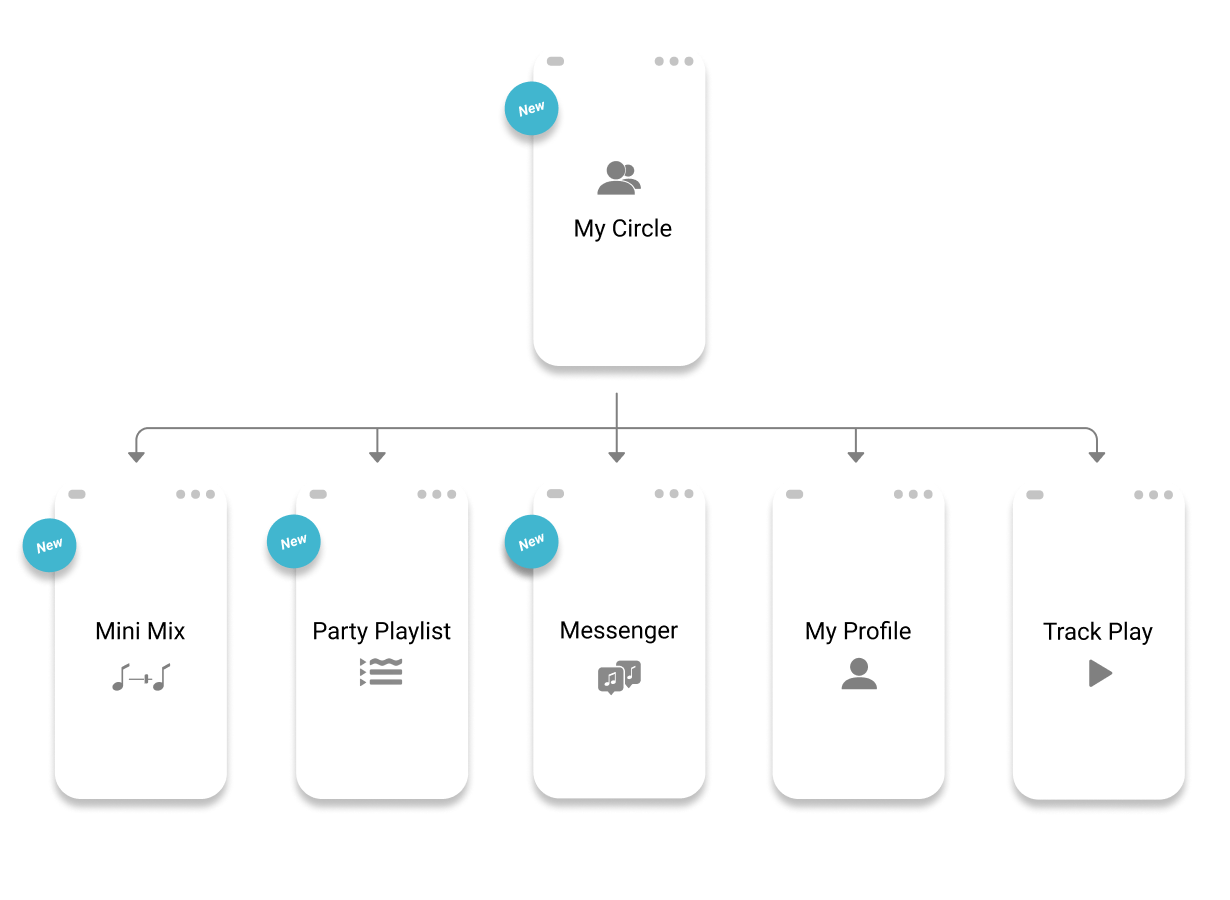
Lofi Wireframes
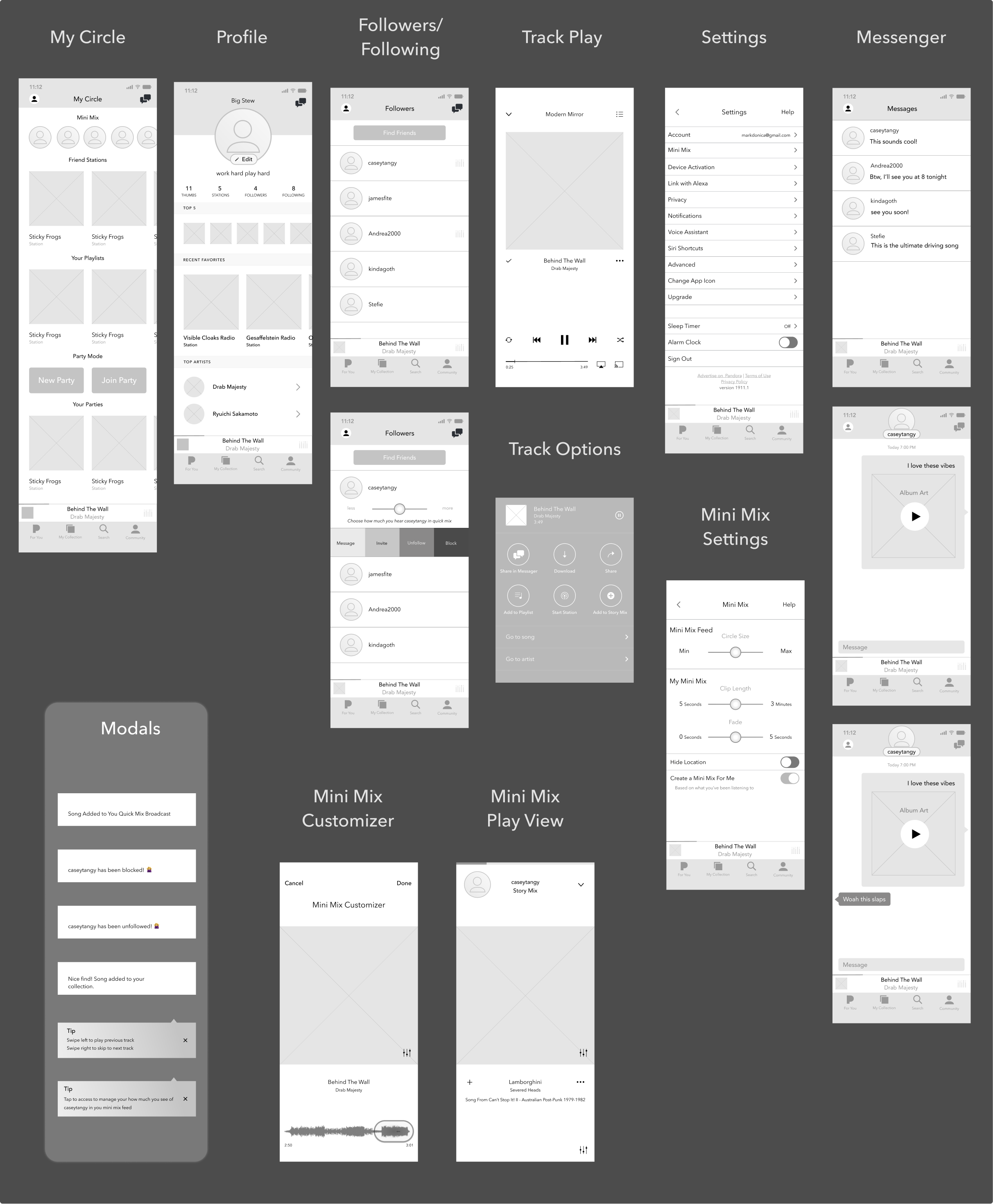
Usability Testing
Usability testing revealed some potential issues with Mini Mix settings. I wanted to give users control over the length of tracks and the fade times between the songs they see in their feed. However, users uploading their own Mini Mixes also have length and fade options.
To simplify the settings, I removed the clip-length slider for Mini Mix listeners and worked out the underlying logic behind the "auto-create Mini Mix option."
I retooled the logic behind the settings page.
To simplify the settings, I removed the clip-length slider for Mini Mix listeners and worked out the underlying logic behind the "auto-create Mini Mix option."
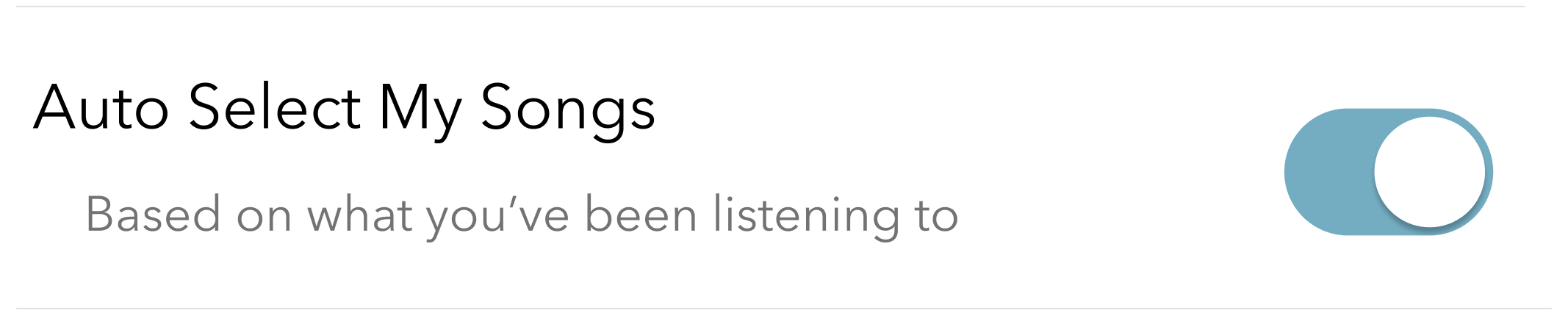
Now called the "Auto Select My Songs" option, it's a default "on" setting that creates and uploads a Mini Mix for you based on the music you're listening to. Users would only be able to change the length and fade-times of Mini Mixes in their feed that were auto-generated from the app, not ones that were actually created by other users. This solves the conflict between contradictory settings that a tester noticed.
User testing also helped me improve my new tool tips describing the slider that adjusts the geographic size and frequency of Mini Mixes from outside your circle that get put into your feed. The design adheres to Pandora's visual style guide for tool tips.
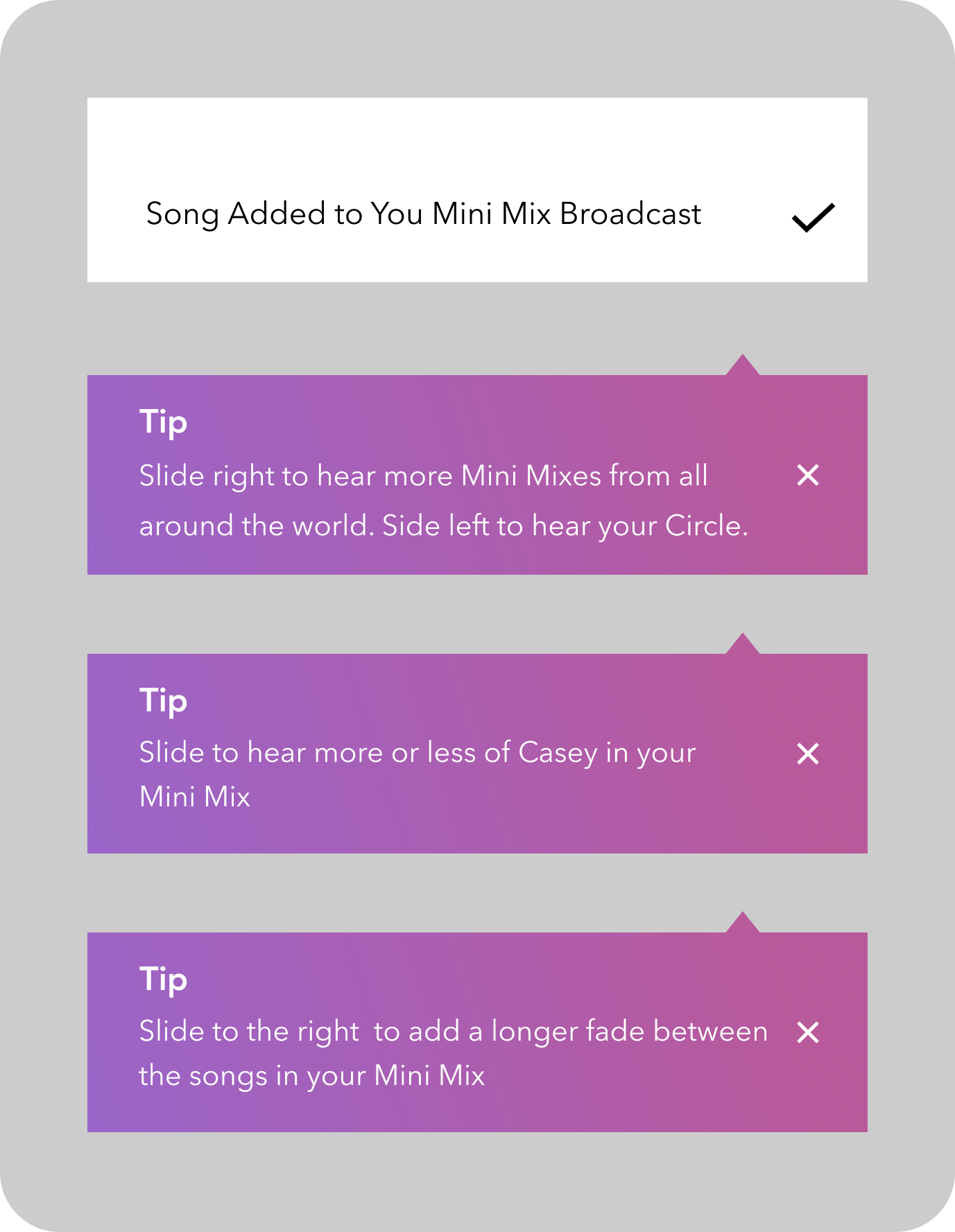
Usability testing helped me finally pin down the right name too. I brainstormed dozens of word combinations.
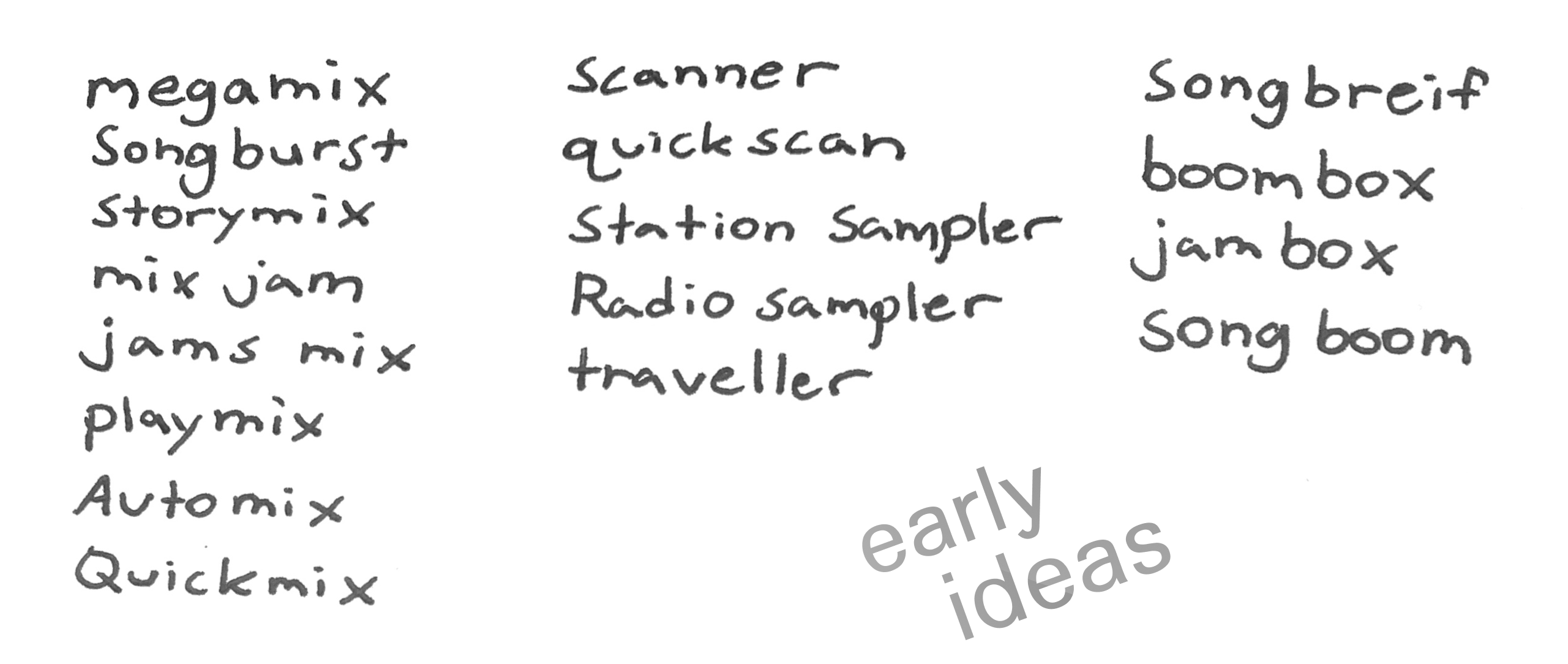
Visual Design
I created many new icons, buttons and sliders that live in the My Circle, Mini Mix, Party Playlist, Messenger and Followers/Following pages. Here are a few examples.
I wanted the Mini Mix experience to stand out from the other features. Pandora selects the background color of the track play page and sticky footers based on the most prominent color from album artwork. I wanted to take their color selection algorithm a step further by calculating a gradient between the primary and secondary colors of the album artwork on the track play page. If the artwork had enough saturated colors, a third color was added into the gradient.
The page text could be coded with a mix blend mode setting to maintain its visibility or simply flip between black and white based on the brightness of the background gradient.
2 Color Selection
Album art: Visible Cloaks - SA036
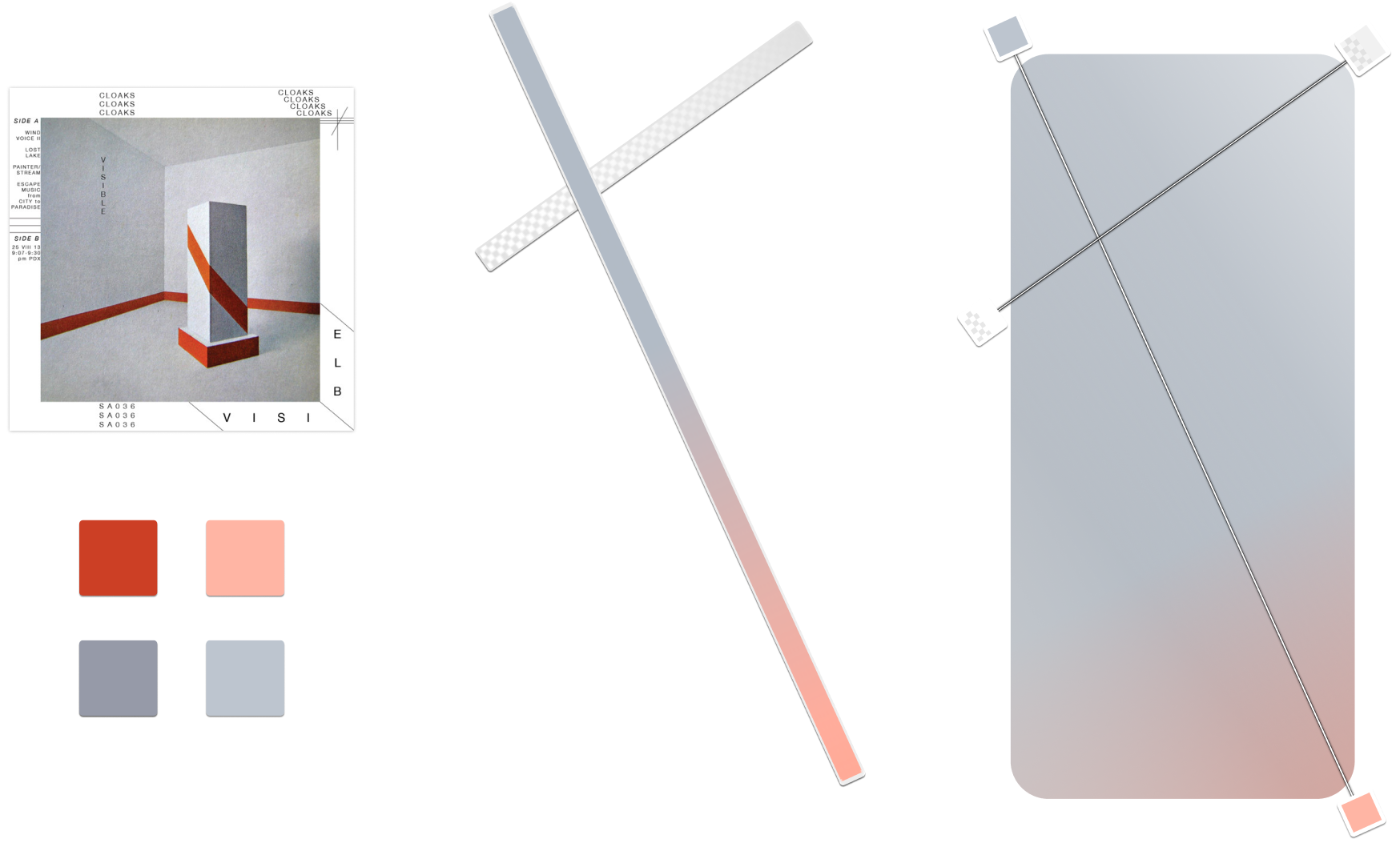
3 Color Selection
Album art: Abul Mogard - Above All Dreams
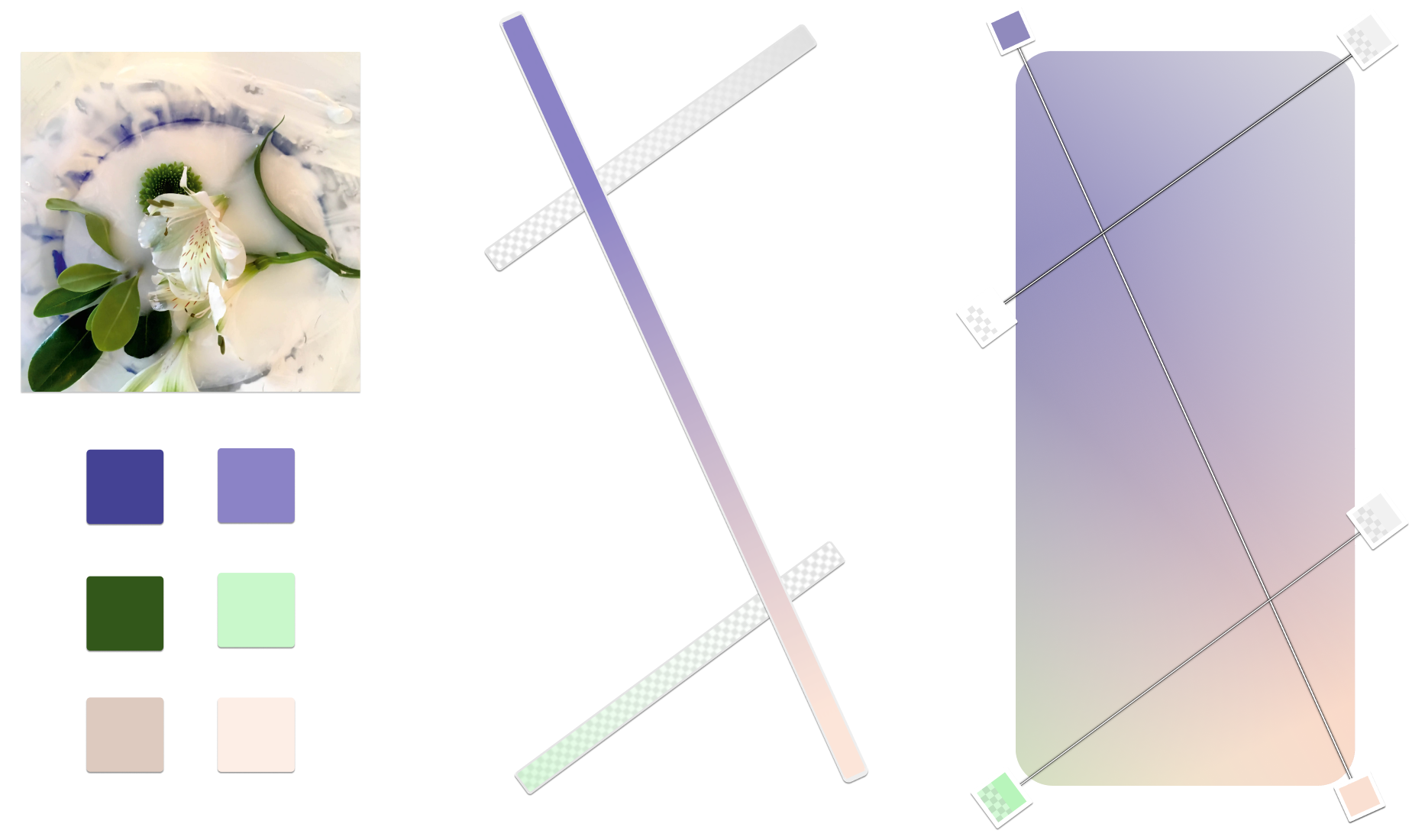

The result is a dynamic gradient that enhances the Mini Mix experience.
Post-Project Update
On the final work day of our project, Pandora released an update that included some new social features. Though not exactly the ones we had in mind, they must be finding similar themes in their data since they are moving in the same direction.
https://techcrunch.com/2019/12/04/pandoras-new-more-personalized-app-rolls-out-to-all-users/
References
https://appbot.co/
https://www.statista.com/statistics/669113/number-music-streaming-subscribers
https://www.statista.com/statistics/190989/active-users-of-music-streaming-service-pandora-since-2009/
https://www.digitaltrends.com/music/apple-music-vs-spotify/
https://www.rollingstone.com/music/music-features/pandora-media-radio-siriusxm-and-crisis-725663/